Filehandling
Create Data
Bleed / trim / crop marks
You can find detailed information in the data sheets (please see “Print data”) on each product page.
In which size should the data be created?
You can create the file 1 to 1 in the final format or in a smaller scale (e.g. 1 to 2 or 1 to 10). Please note that the resolution of pixel data must be multiplied by the selected factor, so the quality is sufficient when printed.
Example:
85x200cm 150 DPI 100% 1 to 1
42.5x100cm 300 DPI 50% 1 to 2
8.5x20cm 1500 DPI 10% 1 to 10
I can not create my data in the final format
You can create the file in a smaller scale (e.g. 1 to 2 or 1 to 10).
Please note that the resolution of pixel data has to be multiplied later by the selected factor for a good printing quality.
Some layout programs (e.g. Adobe InDesign, Illustrator and Corel Draw) can only create PDFs up to a maximum size of 5 m. Therefore, create your data in a smaller scale.
Data in scale 1 to 10 (e.g. 8.5x20 cm)
If you create your data in 1 to 10 (10%), please make sure to increase the resolution according to your scale. If you create your file in the format 8.5x20 cm with 300 dpi, the final format 85x200cm only has 30 dpi and therefore will be blurred or pixeled.
Example:
8.5x20cm with 720 – 1500 DPI enlarged to final size: 85x200cm with 72 – 150 DPI
30x10cm with 720 – 1500 DPI enlarged to final size: 300x100cm with 72 – 150 DPI
Which resolution should the file have?
Offset printers use 300 dpi (dots per inch) as file resolution. Large format prints are depending on the size and may vary between a resolution of 20 and 150 dpi. It depends on the size of the print and the viewing distance (the human eye corrects a lower resolution with some distance).
We recommend the following resolution:
RollUps, exhibition displays, banner displays 72 – 150 DPI
Poster starting at DIN A2 72 – 150 DPI
Poster starting at DIN A4 150 – 300 DPI
Banner, textile, sticker 1 – 2.5 m² 72 – 150 DPI
2.5 – 5 m² 50 – 96 DPI
5 – 10 m² 40 – 72 DPI
10 – 20 m² 30 – 50 DPI
ab 20 m² 20 – 40 DPI
Please note that increasing the resolution manually won't improve the quality of an image with a low resolution. It will be blurred or pixelated once enlarged.
The bigger the print, the greater the viewing distance usually is and thus
the resolution of the file can also be lower.
PDF with multiple pages
Please upload each page as a single file.
Convert fonts to paths or curves
In addition convert all fonts to paths / curves because if we do not have your used font and it will be automatically replaced and printed with another font. Therefore it may come to motif deviation.
Overprinting
Do not set any element of your data to overprint (exception: see transparent sticker). Black does not need to be set to overprint as well. If elements are set to overprint, they will be transparent or translucent in digital printing or might not be printed at all.
Please check your files before sending to print. We cannot take responsibility of the correct printing of a file that changed due to overprinting.
Transparencies
Please reduce all transparencies in the PDF output and save the file at least as a PDF X/3.
Check your PDF file if created by Corel Draw on lines or displacements in the shadows and glows; this often occurs as an error.
Alpha channels / cutting paths
Delete all alpha channels and cutting paths from your TIFF, JPG, Photoshop PDF, PSD and PSB data, since they result in incorrect printing.
Create data for signs with plotter foil
Create the data in the final format or in a scale. Please do not apply crop or trim marks for plotting. Create your data for the motif as vector graphics, since the plotter will not recognize any other graphics and cannot make any cut. Pixel data such as photos or image gradients do not work.
Line thickness for motifs, fonts: minimum 1.5mm Font height: minimum 1cm (with serifs) and 0.8cm (without serifs) Fonts have to be converted in paths / curves. No contours: please create plains only, contours cannot be cut out of the foil.
Sticker with cut-path
If you want your sticker manufactured with a contour cut, the file must be created with a cut-path.
Please note that the cut-path is only recognized and cut by the plotter if the path show the following characteristics:
- Colour: 100% Magenta as spot colour
- Contour: hairline (0.25 PT)
You can find all detailed information for the cut-path in the data sheet on the product page (please see "Print data").
Addition for hem for banners / flags / textiles
Textile materials such as DekoTex and FlagTex need an addition to sew the hem.
For special manufactures such as hemstitch this addition to the final format is necessary.
We recommend setting or enlarging the background image or the background colour in this area.
Exact dimensions can be found in the data sheet on the product page (please see “Print data”) or in your order confirmation e-mail.
File formats
Printable file formats
The file format for direct printing is PDF only.
What does ready to print mean?
Printable data are files that can be inserted directly in the RIP software to go to print directly.
PDFs should at least be conform to standard PDF / X-3:2002 and have to have the following characteristics:
- Transparency, comments, password protection and form fields are not allowed
- OPI-comments and links are not allowed either
- Transfer curves are not allowed
- Pictures and fonts have to be embedded completely
- Pictures have to be reduced to one layer or resp. don't consist of photoshop files with layers
For further information please visit www.pdfx3.org.
We cannot take responsibility for prints of PDF files because PDFs can be created of different features and might not be read correctly into RIP. Fonts could shift or single elements will be interpreted incorrect under certain circumstances.
JPG
IMPORTANT: serves as general information, will no longer be accepted by us as a print file!
Save with maximum quality
Baseline compression
Compression „baseline optimized“ and „progressive“ result in incorrect prints
TIFF / PSD
IMPORTANT: serves as general information, will no longer be accepted by us as a print file!
Reduced to one layer
8 bit colour depth
No alpha channels and cutting paths
LZW-compression allowed
Other file formats (e.g. EPS, AI, DOC, CDR, PPT, PUB, XLS, ODT, INDD)
IMPORTANT: serves as general information, will no longer be accepted by us as a print file!
Formats from programs such as Corel Draw, MS Word, Publisher, Powerpoint, Excel, Open Office, InDesign are considered as open data, which cannot be printed directly.
Data from Adobe InDesign, Illustrator and Corel Draw must be exported as PDF.
Please note that Word, Publisher, Powerpoint, Excel and Open Office are not graphic programs and you can only create provisory printable files with them. In that case contact a graphic design agency.
Colours
What kind of colour mode should the file have?
Please create all files in colour mode CMYK (8 bit).
CMYK is an abbreviation for the colours Cyan, Magenta, Yellow and Black (Key) which are used for printing. RGB (Red, Green and Blue) are colours of light and used for monitors and screens - this colour range is bigger and includes brighter colours which cannot be realised in printing. Special and spot colours will be converted and result in colour deviation
Color profiles
The following colour profiles can be used without problems: Coated Fogra 27, Coated Fogra 39 and ISOcoated v2.
Please note that other embedded profiles may cause colour deviations.
Spot colour (e.g. Pantone, RAL und HKS)
Spot colours such as Pantone, RAL, HKS and a real gold and silver aren't printable in digital printing.
These colours will be converted automatically and rendered to CMYK. Colour deviations occur.
May colour deviations occur in large format printing?
There may be colour deviations in large format printing but in very small amounts so a red won't turn into orange. The colours can turn out a bit more dark or light on the final product. This might occur due to many different factors, for example the material that will be printed on, if you embedded colour profiles and if so, which ones and if your monitor is calibrated.
Colour deviations concerning the same motif / picture / colour printed on different materials
If you want to print the same motif (picture or colour) on different printing materials, for instance PVC banner and DekoTex textile, small colour deviations might occur. Because the colour reproduction will be affected by different materials, we recommend a proof on both materials if the colours must be exactly the same.
Also, we recommend to create a file with the size of DIN A3 with the colour and its varieties (i.e. 5% more cyan) so you can choose the optimal shade after receiving the proof see here for an example). The product "Proof" can be found in the category "Accessories".
Optimal values for black
The CMYK value 60 / 40 / 40 / 100 can be recommended for a deep black. Mixing Black with Cyan will achieve a deep and bright Black which is suitable for wide areas. Furthermore, the colour appears more intense compared to 0 / 0 / 0 / 100 Black.
How strong is the ink saturation in large format printing?
The outcome differs by the material that will be printed on.
The following materials have a good ink saturation: PVC banner, poster, sticker, backlits.
Textiles have a lower ink saturation for example. Textiles for flags have the lowest ink saturation.
Gradients in large format printing
Vector gradients are sometimes slightly streaky in Adobe Illustrator and InDesign. It helps to create the gradients in Photoshop in a 1 to 1 scale.
Some better results can be achieved if you create a .ps-file in InDesign and convert it to a PDF with the help of the program Distiller.
However, a gradient consists generally of single steps for technical reasons (maximum 256). Depending on the length and the selected colours these steps are more or less visible.
Please note that this is due to the file and does not occur in the printing process.
Order a proof / preprint
Feel free to order a colour proof. The proof will be printed on the original material – e.g. banners, polypropylene, posters, stickers - with the identical print settings in DIN A3 and gives you an idea of how your colours will look like and the final quality of your product.
You can choose between a 1 to 1 detail of your motive or the complete motive scaled to DIN A3. Please specify your choice in your order. Feel free to send us a separate file for the proof.
If a particular colour (e.g. your corporate colour) has to be printed, we recommend to proof a colour chart. Create a file with 10 different variations of your desired colour (for example in the shape of boxes with the corresponding CMYK values). This way you can choose the colour that matches your corporate colour the most. For an example, see the following link (PDF).
A proof costs 9.90 € net. The article "Proof" can be found in the category "Accessories".
Please note that this will eventually postpone the actual delivery date of your order.
Sending us the proof
Please note that we are not comparing or calibrating the printer according to your proof. They are created by other printers with different materials and colours and will not achieve the same colour result as the products, which are printed by us.
But you have the option to order a colour proof from us and then adjust your print file.
The proof will be printed on the original material – e.g. banners, polypropylene, posters, stickers - with the identical print settings in DIN A3 and gives you an idea of how your colours will look like and the final quality of your product.
You can choose between a 1 to 1 detail of your motive or the complete motive scaled to DIN A3. Please specify your choice in your order. Feel free to send us a separate file for the proof.
If a particular colour (e.g. your corporate colour) has to be printed, we recommend to proof a colour chart. Create a file with 10 different variations of your desired colour (for example in the shape of boxes with the corresponding CMYK values). This way you can choose the colour that matches your corporate colour the most.
A proof costs 9.90 € net. The product "Proof" can be found in the category "Accessories".
Please note that this will eventually postpone the actual delivery date of your order.

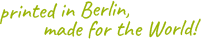
 Hygiene protection
Hygiene protection  Bannerstands
Bannerstands Exhibition Displays
Exhibition Displays Brochure Stands
Brochure Stands  Counter
Counter  Cardboard Displays
Cardboard Displays Banner Displays
Banner Displays  Outdoor
Outdoor  A-Boards
A-Boards  Illuminated displays
Illuminated displays 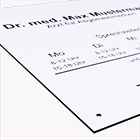 Sign Boards
Sign Boards Banners
Banners  Sticker
Sticker  Posterprint
Posterprint  Reprints
Reprints 











