How to get your product
We want you to have a pleasant visit in our onlineshop. Here you can find a video guide and below a written explanation for all ordering steps.
Overview
How it works
1 Choose product and size
Choose a product in our onlineshop. Most products (e.g. retractable banner stand or exhibition display „Curved Plus“) are available in different sizes. Also free format inputs such as with banners, posters and stickers are available.
You can put different products and sizes into your cart.
Go to top2 Add to cart
Click the button „put into basket“ for the desired product. Here you can select how many products you want to order. The article and net price will be shown at the top right.
Go to top3 Choose payment and delivery method
If you click on your shopping cart, a green arrow with the words „proceed to checkout“ will appear. There you can choose your payment and delivery method. Please feel free to get more information about payment and delivery costs in advance. At the checkout there is a comment field to leave a note for your order and the delivery (e.g. a fixed date).
Go to top4 Login or register
If you are not logged in, this will be the next step. If you are not registered in the onlineshop yet, you can catch up at this point or register here. A registration is necessary to proceed the order. Our guidance of data privacy is available here.
Go to top5 Choose delivery adress
In the next step you can declare a different shipping adress if necessary. Normally the products will be delivered to the billing address. Please note our information for delivery abroad.
Go to top6 Confirm your order
Now a summary list of your desired products, payment and delivery method, billing and delivery adress and the total price appears. You can confirm the order and the general terms and conditions (please confirm by ticking the checkbox). Here you can find futher information, e.g. our bank account or additional delivery and pick-up information.
After you confirm the order, you will receive an e-mail with the order confirmation and your order number.
Go to top7 Fileupload (if necessary)
Attached to your order confirmation e-mail you‘ll find a data sheet for every ordered product with information for file creation. It is also available for download on every product page. After you order you will be directed to the upload center where you can upload your printing data and assign them sequentially.
All data will be checked for free according to the following criteria (datacheck). You will receive the result of the datacheck via e-mail. General information for file creation is available at file-handling.
Go to top8 Printing process (if necessary)
When the data is okay, payment and order are clarified (e.g. special manufacturing wishes), we call this order clarity. The production starts when order clarity is given.
Go to top9 Delivery or pickup
When your order is ready for shipping or ready for pickup, we will inform you via e-mail and send you the tracking number (UPS delivery).
Go to topFurther questions
If there are any questions left, please feel free to contact us by +49(0)30-34 50 679-0, contact form or e-mail to [email protected].

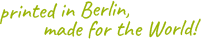
 Hygiene protection
Hygiene protection  Bannerstands
Bannerstands Exhibition Displays
Exhibition Displays Brochure Stands
Brochure Stands  Counter
Counter  Cardboard Displays
Cardboard Displays Banner Displays
Banner Displays  Outdoor
Outdoor  A-Boards
A-Boards  Illuminated displays
Illuminated displays 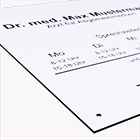 Sign Boards
Sign Boards Banners
Banners  Sticker
Sticker  Posterprint
Posterprint  Reprints
Reprints 











