Fileupload
Where can I upload my printing data?
You will be redirected automatically to our upload centre after placing your order. If you ordered by smartphone, we recommend to upload from a computer.
If ordered several prodocts or quantity: you can upload several files and assign them to your products or choose one file to print several times.
Data volume
You can upload files up to 2 GB, but for 2 GB data we recommend to reduce the amount of data. In large format printing usually a resolution of 150 dpi (dots per inch) is sufficient. For bigger banners adequately less. Please mind for PSD files to flatten all layers to the background layer.
Assignment
In the upload centre you can define how often you want the file to be printed. Here you can also note important information concerning your printing data.
Send data by e-mail
You can also send your printing data by e-mail to [email protected]. Please state your order number to assign your file to your order.
Data volume
We can receive up to 30 MB.
Assignment
If you ordered more than one product, please note how often each file (named files) should be printed on which product. Example:
Printingfile_1.jpg 5x Roll-Up "Classic Premium"
Printingfile_2.jpg 1x PVC banner 3x4m
Printingfile_3.jpg 12x Sticker "Eco" 2x1m
Send data FTP, Filesharer or Downloadlink
Of course you can also send us your links for your server, Filesharer or FTP on which your printing files are accessable. Please state your order number for a correct assignment of your data to your order.
Assignment
If you ordered more than one product, please note how often each file (named files) should be printed on which product. Example:
Printingfile_1.jpg 5x Roll-Up "Classic Premium"
Printingfile_2.jpg 1x PVC banner 3x4m
Printingfile_3.jpg 12x Sticker "Eco" 2x1m

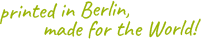
 Hygiene protection
Hygiene protection  Bannerstands
Bannerstands Exhibition Displays
Exhibition Displays Brochure Stands
Brochure Stands  Counter
Counter  Cardboard Displays
Cardboard Displays Banner Displays
Banner Displays  Outdoor
Outdoor  A-Boards
A-Boards  Illuminated displays
Illuminated displays 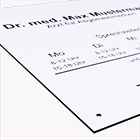 Sign Boards
Sign Boards Banners
Banners  Sticker
Sticker  Posterprint
Posterprint  Reprints
Reprints 











